Tabletop Ticker
Tabletop Ticker
Keep track of manual countdowns for your tabletop games.
A mini tool I made in a couple hours for a friend that lets you set up four "tickers" to keep track of statuses, buffs, debuffs, and other options manually via a single button press. A fair number of general use icons are available for tickers, with the ability to set the name and number of initial ticks to whatever you like.
The general use of this is to setup your tickers with regards to whatever unit of time measurement you choose (e.g. one tick = ten minutes). Once you declare a tick has passed, simply press the green button to count all tickers down by one.
You can press the X button on a ticker to disable it, hiding it from view and preventing it from being ticked down. Disabling a ticker keeps all information inside of it intact, it does not reset the ticker.
Controls
- Tap on the green button or press SPACE to tick down.
- Tap the name of a ticker to set a new name.
- Tap the number of ticks to set its current value.
- Tap the + and - buttons on the right side of a ticker to tweak its value.
- Tap the X button to disable a ticker.
Credits
Created by furfnsfw, 2022.
Icons provided by the wonderful artists at game-icons.net
(I'm sorry I didn't list all of your names :< i'm horrid with remembering who made what out of all 40+ icons)
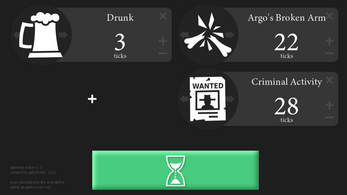
Leave a comment
Log in with itch.io to leave a comment.